If feel free then welcome to visit my blog ya =)
Today i gonna to share about my past experience which I h
ave shar
ed before....
Below is the link of my past post that related to this post.
First of all, we have to choose some images for this assignment be
fore we toward next step.
Well, my task at this assignment topic is to search some TRAVE
L TIPS images but actually not many images that related to TRAVEL TIPS =(((
OKAY....come back to our topic. After we chose the images, then
we ha
ve to crop the part of the image that we want to use.
First, zoom in the image and crop the part that you wan into a new A4 paper by using the 'QUICK SELECTION TOOL'
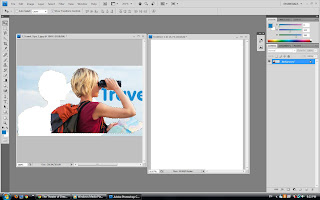
Use the MOVE TOOL to move the cropped part into the new A4 size paper...
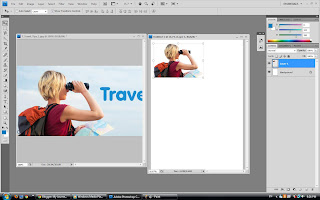
Change the layer properties of the images which located on the right hand side of the screen..
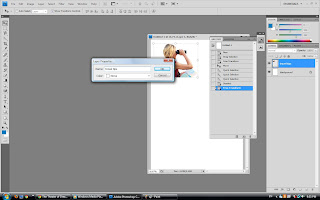
Then use the same steps which mentioned at above to crop and drag the other images into the paper... =)


This is the what i have done for the first step of assignment 3 =)
No comments:
Post a Comment